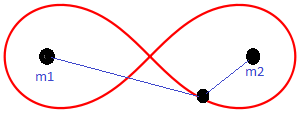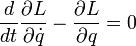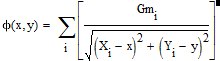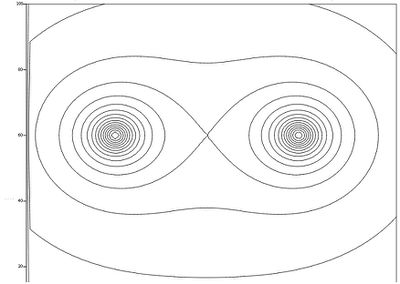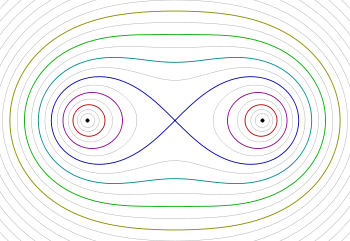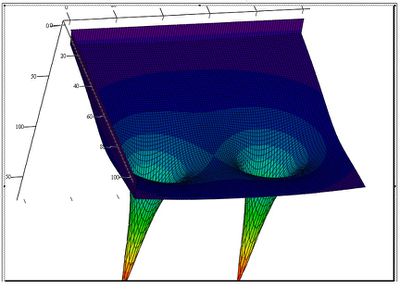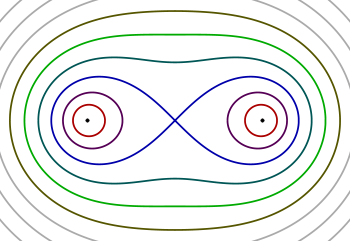КП: Движение спутника в двойной системе — различия между версиями
Muschaknd (обсуждение | вклад) (→Решение) |
Muschaknd (обсуждение | вклад) (→Решение) |
||
| Строка 149: | Строка 149: | ||
{{#widget:Iframe |url=http://tm.spbstu.ru/htmlets/MuschakND/K3/K3.html |width=1024 |height=800 |border=0 }} | {{#widget:Iframe |url=http://tm.spbstu.ru/htmlets/MuschakND/K3/K3.html |width=1024 |height=800 |border=0 }} | ||
| + | |||
| + | Программа: [[Медиа:K3.zip|скачать]] | ||
| + | |||
| + | '''Текст программы на языке JavaScript:''' <div class="mw-collapsible-content"> | ||
| + | Файл '''"K3.html"''' | ||
| + | <syntaxhighlight lang="javascript" line start="1" enclose="div"> | ||
| + | <!DOCTYPE html> | ||
| + | |||
| + | <html> | ||
| + | <head> | ||
| + | <meta charset="utf-8" /> | ||
| + | <meta http-equiv="X-UA-Compatible" content="IE=Edge" /> <!-- For IE on an intranet. --> | ||
| + | <title>Moon in Binary System</title> | ||
| + | <style> | ||
| + | html, body { | ||
| + | margin: 0; | ||
| + | padding: 0; | ||
| + | } | ||
| + | |||
| + | html { | ||
| + | overflow-y: scroll; /* There's an issue with the scrollbar "randomly" appearing - this just keeps it always visible in case the user is using a very wide and narrow monitor. */ | ||
| + | } | ||
| + | |||
| + | body { | ||
| + | width: 1024px; /* Currently, most screens can handle this. */ | ||
| + | margin: auto; /* Center the page content. */ | ||
| + | background-color: #777; | ||
| + | font-family: "Segoe UI", Tahoma, Geneva, Verdana, sans-serif; /* Start screen font. */ | ||
| + | } | ||
| + | |||
| + | header { | ||
| + | color: #FFF; | ||
| + | text-shadow: 5px 5px 10px #333; | ||
| + | } | ||
| + | |||
| + | section { | ||
| + | position: relative; /* Float children relative to this element. */ | ||
| + | } | ||
| + | |||
| + | section form { | ||
| + | width: 210px; /* This is a bit less than the "section #WebGLCanvasElementContainer margin-left" value to provide a nice space between the form and the viewport. */ | ||
| + | float: left; | ||
| + | text-align: center; /* Center the button elements. */ | ||
| + | } | ||
| + | |||
| + | section form fieldset { | ||
| + | text-align: left; /* Undo the button center aligning trick for the text in the form. */ | ||
| + | margin-bottom: 1.25em; /* Adjust this so that the height of the form is about the same height as the WebGL Three.js viewport element. */ | ||
| + | } | ||
| + | |||
| + | section form fieldset input { | ||
| + | width: 100%; | ||
| + | } | ||
| + | |||
| + | section form td { | ||
| + | white-space: nowrap; /* Don't let words like "x-position" break at the hyphen (which occurs in Chrome). */ | ||
| + | } | ||
| + | |||
| + | section #WebGLCanvasElementContainer { | ||
| + | border: 1px solid #DDD; /* Match the native color of the fieldset border. */ | ||
| + | width: 800px; /* The assumed fixed width of the WebGL Three.js viewport element. */ | ||
| + | height: 600px; /* The assumed fixed height of the WebGL Three.js viewport element. */ | ||
| + | margin-left: 224px; /* This is "body width" minus "section #WebGLCanvasElementContainer width" or 1024px - 800px = 224px. */ | ||
| + | background-image: url('starField.jpg'); /* 0.15 opacity value. */ | ||
| + | } | ||
| + | |||
| + | section article { | ||
| + | padding: 0 1em; | ||
| + | color: white; | ||
| + | } | ||
| + | |||
| + | section button { | ||
| + | width: 4.5em; | ||
| + | } | ||
| + | </style> | ||
| + | <script> | ||
| + | /*// Preload all images/bitmaps. | ||
| + | var preloadImages = []; | ||
| + | var preloadImagePaths = ["jupiter.png", "saturn.png", "moon.png", "starField.jpg", "starField.jpg"]; | ||
| + | |||
| + | for (var i = 0; i < preloadImagePaths.length; i++) { | ||
| + | preloadImages[i] = new Image(); | ||
| + | |||
| + | preloadImages[i].onerror = function() { | ||
| + | if (console) { | ||
| + | console.error(this.src + " error."); | ||
| + | } // if | ||
| + | }; // onerror | ||
| + | |||
| + | preloadImages[i].src = preloadImagePaths[i]; // Preload images to improve perceived app speed. | ||
| + | } // for | ||
| + | */</script> | ||
| + | </head> | ||
| + | |||
| + | <body> | ||
| + | <header> | ||
| + | <h1>Moon in Binary System </h1> | ||
| + | </header> | ||
| + | <section> | ||
| + | <form id="initialConditions"> | ||
| + | <fieldset> | ||
| + | <legend>Moon</legend> | ||
| + | <table id="mass1"> | ||
| + | <tr> | ||
| + | <td>mass:</td> | ||
| + | <td><input id="m1_mass" type="number" value="1E18" required="required" /></td> | ||
| + | </tr> | ||
| + | <tr> | ||
| + | <td>x-position:</td> | ||
| + | <td><input id="m1_position_x" type="number" value="-141" required="required" /></td> | ||
| + | </tr> | ||
| + | <tr> | ||
| + | <td>y-position:</td> | ||
| + | <td><input id="m1_position_y" type="number" value="0" required="required" /></td> | ||
| + | </tr> | ||
| + | <tr> | ||
| + | <td>x-velocity:</td> | ||
| + | <td><input id="m1_velocity_x" type="number" value="0" required="required" /></td> | ||
| + | </tr> | ||
| + | <tr> | ||
| + | <td>y-velocity:</td> | ||
| + | <td><input id="m1_velocity_y" type="number" value="2" required="required" /></td> | ||
| + | </tr> | ||
| + | <tr style="display: none;"> | ||
| + | <td>bitmap:</td> | ||
| + | <td><input type="text" value="moon.png" required="required" /></td> | ||
| + | </tr> | ||
| + | </table> | ||
| + | </fieldset> | ||
| + | <fieldset> | ||
| + | <legend>1st star</legend> | ||
| + | <table id="mass2"> | ||
| + | <tr> | ||
| + | <td>mass:</td> | ||
| + | <td><input type="number" value="1E19" required="required" /></td> | ||
| + | </tr> | ||
| + | <tr> | ||
| + | <td>x-position:</td> | ||
| + | <td><input type="number" value="-100" required="required" /></td> | ||
| + | </tr> | ||
| + | <tr> | ||
| + | <td>y-position:</td> | ||
| + | <td><input type="number" value="0" required="required" /></td> | ||
| + | </tr> | ||
| + | <tr> | ||
| + | <td>x-velocity:</td> | ||
| + | <td><input type="number" value="0" required="required" /></td> | ||
| + | </tr> | ||
| + | <tr> | ||
| + | <td>y-velocity:</td> | ||
| + | <td><input type="number" value="0" required="required" /></td> | ||
| + | </tr> | ||
| + | <tr style="display: none;"> | ||
| + | <td>bitmap:</td> | ||
| + | <td><input type="text" value="jupiter.png" required="required" /></td> | ||
| + | </tr> | ||
| + | </table> | ||
| + | </fieldset> | ||
| + | <fieldset> | ||
| + | <legend>2nd star</legend> | ||
| + | <table id="mass3"> | ||
| + | <tr> | ||
| + | <td>mass:</td> | ||
| + | <td><input type="number" value="1E19" required="required" /></td> | ||
| + | </tr> | ||
| + | <tr> | ||
| + | <td>x-position:</td> | ||
| + | <td><input type="number" value="100" required="required" /></td> | ||
| + | </tr> | ||
| + | <tr> | ||
| + | <td>y-position:</td> | ||
| + | <td><input type="number" value="0" required="required" /></td> | ||
| + | </tr> | ||
| + | <tr> | ||
| + | <td>x-velocity:</td> | ||
| + | <td><input type="number" value="0" required="required" /></td> | ||
| + | </tr> | ||
| + | <tr> | ||
| + | <td>y-velocity:</td> | ||
| + | <td><input type="number" value="0" required="required" /></td> | ||
| + | </tr> | ||
| + | <tr style="display: none;"> | ||
| + | <td>bitmap:</td> | ||
| + | <td><input type="text" value="saturn.png" required="required" /></td> | ||
| + | </tr> | ||
| + | </table> | ||
| + | </fieldset> | ||
| + | <button id="submitButton">Submit</button> | ||
| + | <button id="reloadButton">Reload</button> | ||
| + | |||
| + | </form> | ||
| + | <div id="WebGLCanvasElementContainer"> | ||
| + | <!-- Three.js will add a canvas element to the DOM here. --> | ||
| + | <!-- The following <article> element (along with its content) will be removed via JavaScript just before the simulation starts: --> | ||
| + | <article> | ||
| + | <h2></h2> | ||
| + | <p> | ||
| + | |||
| + | </p> | ||
| + | <h2>Running the simulation</h2> | ||
| + | <ul> | ||
| + | <li>To start the simulation with the current set of initial conditions, click the <strong>Submit</strong> button.</li> | ||
| + | <li>To orbit, left-click and drag the mouse.</li> | ||
| + | <li>To pan, right-click and drag the mouse.</li> | ||
| + | <li>To zoom, roll the mouse wheel.</li> | ||
| + | <li>To enter your own initial conditions, enter numeric values of your choice (in the form to the left) and click <strong>Submit</strong>. | ||
| + | Note that large values such as 10<sup>18</sup> can be entered as 1E18.</li> | ||
| + | <li>To restart the simulation from scratch, click the <strong>Reload</strong> button (equivalent to refreshing the page).</li> | ||
| + | <li>For additional information and resources, click the <strong>Info</strong> button.</li> | ||
| + | </ul> | ||
| + | </article> | ||
| + | </div> | ||
| + | </section> | ||
| + | <script src="https://rawgithub.com/mrdoob/three.js/master/build/three.js"></script> <!-- The "CDN" for Three.js --> | ||
| + | <script src="https://rawgithub.com/mrdoob/three.js/master/examples/js/controls/OrbitControls.js"></script> <!-- Allows for orbiting, panning, and zooming. --> | ||
| + | <script> | ||
| + | var DENSITY= 1.38E14; // This value determined qualitatively by observing how large the spheres look onscreen (i.e., their radii). | ||
| + | |||
| + | document.getElementById('submitButton').addEventListener('click', handleSubmitButton, false); | ||
| + | document.getElementById('reloadButton').addEventListener('click', handleReloadButton, false); | ||
| + | |||
| + | |||
| + | var simulation = Simulation(); // Call the Simulation constructor to create a new simulation object. | ||
| + | |||
| + | function Simulation() { // A constructor. | ||
| + | var that = {}; // The object returned by this constructor. | ||
| + | var worker; // Will contain a reference to a fast number-chrunching worker thread that runs outside of this UR/animation thread. | ||
| + | var requestAnimationFrameID = null; // Used to cancel a prior requestAnimationFrame request. | ||
| + | var gl = {}; // Will contain WebGL related items. | ||
| + | |||
| + | gl.viewportWidth = 800; // The width of the Three.js viewport. | ||
| + | gl.viewportHeight = 600; // The height of the Three.js viewport. | ||
| + | |||
| + | gl.cameraSpecs = { | ||
| + | aspectRatio: gl.viewportWidth / gl.viewportHeight, // Camera frustum aspect ratio. | ||
| + | viewAngle: 50 // Camera frustum vertical field of view, in degrees. | ||
| + | }; | ||
| + | |||
| + | gl.clippingPlane = { | ||
| + | near: 0.1, // The distance of the near clipping plane (which always coincides with the monitor). | ||
| + | far: 1000 // The distance of the far clipping plane (note that you get a negative far clipping plane for free, which occurs at the negative of this value). | ||
| + | }; | ||
| + | |||
| + | gl.quads = 32; // Represents both the number of vertical segments and the number of horizontal rings for each mass's sphere wireframe. | ||
| + | |||
| + | gl.renderer = window.WebGLRenderingContext ? new THREE.WebGLRenderer({ alpha: true }) : new THREE.CanvasRenderer({ alpha: true }); // If WebGL isn't supported, fallback to using the canvas-based renderer (which most browsers support). Note that passing in "{ antialias: true }" is unnecessary in that this is the default behavior. However, we pass in "{ alpha: true }" in order to let the background PNG image shine through. | ||
| + | gl.renderer.setClearColor(0x000000, 0); // Make the background completely transparent (the actual color, black in this case, does not matter) so that the PNG background image can shine through. | ||
| + | gl.renderer.setSize(gl.viewportWidth, gl.viewportHeight); // Set the size of the renderer. | ||
| + | |||
| + | gl.scene = new THREE.Scene(); // Create a Three.js scene. | ||
| + | |||
| + | gl.camera = new THREE.PerspectiveCamera(gl.cameraSpecs.viewAngle, gl.cameraSpecs.aspectRatio, gl.clippingPlane.near, gl.clippingPlane.far); // Set up the viewer's eye position. | ||
| + | gl.camera.position.set(0, 450, 0); // The camera starts at the origin, so move it to a good position. | ||
| + | gl.camera.lookAt(gl.scene.position); // Make the camera look at the origin of the xyz-coordinate system. | ||
| + | |||
| + | gl.controls = new THREE.OrbitControls(gl.camera, gl.renderer.domElement); // Allows for orbiting, panning, and zooming via OrbitsControls.js by http://threejs.org. For an example, see http://threejs.org/examples/misc_controls_orbit.html. | ||
| + | |||
| + | gl.pointLight = new THREE.PointLight(0xFFFFFF); // Set the color of the light source (white). | ||
| + | gl.pointLight.position.set(0, 250, 250); // Position the light source at (x, y, z). | ||
| + | gl.scene.add(gl.pointLight); // Add the light source to the scene. | ||
| + | |||
| + | gl.spheres = []; // Will contain WebGL sphere mesh objects representing the point masses. | ||
| + | |||
| + | var init = function (initialConditions) { // Public method, resets everything when called. | ||
| + | if (requestAnimationFrameID) { | ||
| + | cancelAnimationFrame(requestAnimationFrameID); // Cancel the previous requestAnimationFrame request. | ||
| + | } | ||
| + | |||
| + | if (worker) { | ||
| + | worker.terminate(); // Terminate the previously running worker thread to ensure a responsive UI. | ||
| + | } | ||
| + | worker = new Worker('K3.js'); // Spawn a fast number-chrunching thread that runs outside of this UR/animation thread. | ||
| + | |||
| + | document.getElementById('WebGLCanvasElementContainer').style.backgroundImage = "url('starField.jpg')"; // Switch back to the non-opaque PNG background image. | ||
| + | document.getElementsByTagName('article')[0].style.display = "none"; // Remove from page-flow the one (and only) article element (along with all of its content). | ||
| + | document.getElementById('WebGLCanvasElementContainer').appendChild(gl.renderer.domElement); // Append renderer element to DOM. | ||
| + | |||
| + | while (gl.spheres.length) { // Remove any prior spheres from the scene and empty the gl.spheres array: | ||
| + | gl.scene.remove(gl.spheres.pop()); | ||
| + | } // while | ||
| + | |||
| + | for (var i = 0; i < initialConditions.length; i++) { // Set the sphere objects in gl.spheres to initial conditions. | ||
| + | initializeMesh(initialConditions[i]); // This call sets the gl.spheres array. | ||
| + | } // for | ||
| + | |||
| + | worker.postMessage({ | ||
| + | cmd: 'init', // Pass the initialization command to the web worker. | ||
| + | initialConditions: initialConditions // Send a copy of the initial conditions to the web worker, so it can initialize its persistent global variables. | ||
| + | }); // worker.postMessage | ||
| + | |||
| + | worker.onmessage = function (evt) { // Process the results of the "crunch" command sent to the web worker (via this UI thread). | ||
| + | for (var i = 0; i < evt.data.length; i++) { | ||
| + | gl.spheres[i].position.x = evt.data[i].p.x; | ||
| + | gl.spheres[i].position.z = evt.data[i].p.y; | ||
| + | gl.spheres[i].position.y = 0; // 3BodyWorker.js is 2D (i.e., the physics are constrained to a plane). | ||
| + | gl.spheres[i].rotation.y += initialConditions[i].rotation; // Place worker.onmessage in the init method in order to access its initialConditions array. | ||
| + | } | ||
| + | gl.renderer.render(gl.scene, gl.camera); // Update the positions of the masses (sphere meshes) onscreen based on the data returned by 3BodyWorker.js. | ||
| + | }; // worker.onmessage | ||
| + | |||
| + | function initializeMesh(initialCondition) { | ||
| + | var texture = THREE.ImageUtils.loadTexture(initialCondition.bitmap); // Create texture object based on the given bitmap path. | ||
| + | var material = new THREE.MeshPhongMaterial({ map: texture }); // Create a material (for the spherical mesh) that reflects light, potentially causing sphere surface shadows. | ||
| + | var geometry = new THREE.SphereGeometry(initialCondition.radius, gl.quads, gl.quads); // Radius size, number of vertical segments, number of horizontal rings. | ||
| + | var mesh = new THREE.Mesh(geometry, material); // A mesh represents the object (typically composed of many tiny triangles) to be displayed - in this case a hollow sphere with a bitmap on its surface. | ||
| + | |||
| + | mesh.position.x = initialCondition.position.x; | ||
| + | mesh.position.z = initialCondition.position.y; // Convert from 2D to "3D". | ||
| + | mesh.position.y = 0; // The physics are constrained to the xz-plane (i.e., the xy-plane in 3BodyWorker.js). | ||
| + | |||
| + | gl.scene.add(mesh); // Add the sphere to the Three.js scene. | ||
| + | gl.spheres.push(mesh); // Make the Three.js mesh sphere objects accessible outside of this helper function. | ||
| + | } // initializeMesh | ||
| + | } // init | ||
| + | that.init = init; // This is what makes the method public. | ||
| + | |||
| + | var run = function () { // Public method. | ||
| + | worker.postMessage({ | ||
| + | cmd: 'crunch' // This processing occurs between animation frames and, therefore, is assumed to take a relatively small amount of time (as compared to current frame rates). | ||
| + | }); // worker.postMessage | ||
| + | gl.controls.update(); // Allows for orbiting, panning, and zooming. | ||
| + | requestAnimationFrameID = requestAnimationFrame(run); // Allow for the cancellation of this requestAnimationFrame request. | ||
| + | }; // run() | ||
| + | that.run = run; | ||
| + | |||
| + | return that; // The object returned by the constructor. | ||
| + | } // Simulation | ||
| + | |||
| + | function handleSubmitButton(evt) { | ||
| + | var m1 = InitialCondition(document.getElementById('mass1').querySelectorAll('input')); // A constructor returning an initial condition object. | ||
| + | var m2 = InitialCondition(document.getElementById('mass2').querySelectorAll('input')); | ||
| + | var m3 = InitialCondition(document.getElementById('mass3').querySelectorAll('input')); | ||
| + | |||
| + | evt.preventDefault(); // Don't refresh the page when the user clicks this form button. | ||
| + | |||
| + | if (!window.WebGLRenderingContext) { displayCanvasRendererWarning(); } // If necessary, warn the user that they're using a canvas-based Three.js renderer and that they should upgrade their browser so that a faster WebGL-based renderer can be used instead. | ||
| + | /////////////////////////////////////////////////////////////////////////////////////////////////////////////////////////////////////////////////////////////////////////////////// | ||
| + | simulation.init([m1, m2, m3]); | ||
| + | /////////////////////////////////////////////////////////////////////////////////////////////////////////////////////////////////////////////////////////////////////////////////// | ||
| + | simulation.run(); // The images have been preloaded so this works immediately. | ||
| + | |||
| + | function InitialCondition(inputElements) { | ||
| + | var mass = parseFloat(inputElements[0].value); | ||
| + | |||
| + | return { | ||
| + | mass: mass, | ||
| + | radius: calculateRadius(mass), | ||
| + | rotation: calculateRotation(mass), | ||
| + | position: { x: parseFloat(inputElements[1].value), y: parseFloat(inputElements[2].value) }, | ||
| + | velocity: { x: parseFloat(inputElements[3].value), y: parseFloat(inputElements[4].value) }, | ||
| + | bitmap: inputElements[5].value // This is a string value (hence the non-use of parseFloat). | ||
| + | }; | ||
| + | |||
| + | function calculateRadius(mass) { | ||
| + | /* | ||
| + | Mass equals density times volume or m = D * V = D * (4/3 * PI * r^3), and solving for r = [(3 * m)/(4 * PI * D)]^(1/3) | ||
| + | */ | ||
| + | var radicand = (3 * mass) / (4 * Math.PI * DENSITY); // Only change the value of DENSITY to affect the value returned by this function. | ||
| + | |||
| + | return Math.pow(radicand, 1 / 3); | ||
| + | } // calculateRadius | ||
| + | |||
| + | function calculateRotation(mass) { | ||
| + | /* | ||
| + | Using a power model, let the x-axis represent the radius and the y-axis the rotational rate of the sphere. | ||
| + | The power model is y = a * x^b, where a and b are constants (which were empirically derived). | ||
| + | */ | ||
| + | var radius = calculateRadius(mass); | ||
| + | |||
| + | return 1.7 * Math.pow(radius, -1.9); // Rotational rate as a function of the sphere's radius. | ||
| + | } // calculateRotation | ||
| + | } // InitialCondition | ||
| + | } // handleSubmitButton | ||
| + | |||
| + | function handleReloadButton(evt) { | ||
| + | /* | ||
| + | Clicking a form button automatically refreshes the page, which is exactly the behavior we want (i.e., location.reload() is not necessary here). | ||
| + | */ | ||
| + | } // handleReloadButton | ||
| + | |||
| + | function handleInfoButton(evt) { | ||
| + | /* | ||
| + | Note that when the info page covers up the animation, the animation stops because this is how requestAnimationFrame works. In this sense, we get a free pause feature. | ||
| + | */ | ||
| + | evt.preventDefault(); // Don't refresh the page when the user clicks this form button. | ||
| + | window.open("info.html"); // Open the info.html page in another tab. | ||
| + | } // handleInfoButton | ||
| + | |||
| + | function displayCanvasRendererWarning() { // This assumes that the user's browser at least supports canvas. | ||
| + | var articleElement = document.getElementsByTagName('article')[0]; | ||
| + | |||
| + | articleElement.innerHTML = "<h2>WebGL not supported, using canvas-based renderer, please upgrade your browser.</h2>"; | ||
| + | articleElement.style.display = "block"; | ||
| + | } | ||
| + | </script> | ||
| + | </body> | ||
| + | </html> | ||
| + | </syntaxhighlight> | ||
| + | </div> | ||
В случае трех материальных тел на каждое из них действуют две силы со стороны двух других тел. Например, на тело m₁ действуют следующие силы (F₂ и F₃): | В случае трех материальных тел на каждое из них действуют две силы со стороны двух других тел. Например, на тело m₁ действуют следующие силы (F₂ и F₃): | ||
Версия 21:46, 2 июня 2015
А.М. Кривцов > Теоретическая механика > Курсовые проекты ТМ 2015 > Движение спутника в двойной системе
Курсовой проект по Теоретической механике
Исполнитель: Мущак Никита
Группа: 09 (23604)
Семестр: весна 2015
Содержание
Формулировка задачи
Исследовать движение спутника двойной системы. Двойная система состоит из 2 неподвижных планет и спутника вращающегося вокруг них как показано на рисунке сверху. Определить стационарные орбиты спутника, а также устойчивость движения спутника.
Общие сведения по теме
Задачи подобного рода можно решать разными способами. Но решать данную задачу будем 2 способами :
с помощью уравнения Лагража 2-ого рода и как упрощенная задача 3-х тел
1 способ: уравнение Лагранжа 2-ого рода:
,где L - функция Лагранжа (лагранжиан),q- обобщенная координата, t — время, i— число степеней свободы механической системы
Функцию Лагранжа будем считать как разность кинетической и потенциальной энергий системы.
Дальнейшим дифференцированием получаем уравнение движения.
2 способ:записываем 2-ой закон Ньютона для данной задачи и получаем:
,где ![]() - гравитационная постоянная,m- массы планет,q - координаты планет.
- гравитационная постоянная,m- массы планет,q - координаты планет.
Решение
Ланранжиан будет иметь вид:
![]() , где m - масса спутника, q - обобщенная координата,
, где m - масса спутника, q - обобщенная координата,
![]() - потенциал гравитационного поля.
- потенциал гравитационного поля.
Подставляя полученное выражение в уравнение Лагранжа, можно получить уравнение движения:
![]()
Как можно заметить из уравнения движения масса спутника никак не влияет на траекторию.
Отдельного рассмотрения заслуживает конфигурация потенциального гравитационного поля.
При этом графики такого поля будут выглядеть:
Стационарные орбиты спутника будут близки к овалам Кассини
-это семейство кривых, которые задаются уравнением ![]() , где 2c-расстояние между фокусами, а- некоторая константа.
, где 2c-расстояние между фокусами, а- некоторая константа.
Частным случаем овалов Кассини является лемниската Бернулли, которая выглядит как знак бесконечности или восьмерка
Программа: скачать
Файл "K3.html"
1 <!DOCTYPE html>
2
3 <html>
4 <head>
5 <meta charset="utf-8" />
6 <meta http-equiv="X-UA-Compatible" content="IE=Edge" /> <!-- For IE on an intranet. -->
7 <title>Moon in Binary System</title>
8 <style>
9 html, body {
10 margin: 0;
11 padding: 0;
12 }
13
14 html {
15 overflow-y: scroll; /* There's an issue with the scrollbar "randomly" appearing - this just keeps it always visible in case the user is using a very wide and narrow monitor. */
16 }
17
18 body {
19 width: 1024px; /* Currently, most screens can handle this. */
20 margin: auto; /* Center the page content. */
21 background-color: #777;
22 font-family: "Segoe UI", Tahoma, Geneva, Verdana, sans-serif; /* Start screen font. */
23 }
24
25 header {
26 color: #FFF;
27 text-shadow: 5px 5px 10px #333;
28 }
29
30 section {
31 position: relative; /* Float children relative to this element. */
32 }
33
34 section form {
35 width: 210px; /* This is a bit less than the "section #WebGLCanvasElementContainer margin-left" value to provide a nice space between the form and the viewport. */
36 float: left;
37 text-align: center; /* Center the button elements. */
38 }
39
40 section form fieldset {
41 text-align: left; /* Undo the button center aligning trick for the text in the form. */
42 margin-bottom: 1.25em; /* Adjust this so that the height of the form is about the same height as the WebGL Three.js viewport element. */
43 }
44
45 section form fieldset input {
46 width: 100%;
47 }
48
49 section form td {
50 white-space: nowrap; /* Don't let words like "x-position" break at the hyphen (which occurs in Chrome). */
51 }
52
53 section #WebGLCanvasElementContainer {
54 border: 1px solid #DDD; /* Match the native color of the fieldset border. */
55 width: 800px; /* The assumed fixed width of the WebGL Three.js viewport element. */
56 height: 600px; /* The assumed fixed height of the WebGL Three.js viewport element. */
57 margin-left: 224px; /* This is "body width" minus "section #WebGLCanvasElementContainer width" or 1024px - 800px = 224px. */
58 background-image: url('starField.jpg'); /* 0.15 opacity value. */
59 }
60
61 section article {
62 padding: 0 1em;
63 color: white;
64 }
65
66 section button {
67 width: 4.5em;
68 }
69 </style>
70 <script>
71 /*// Preload all images/bitmaps.
72 var preloadImages = [];
73 var preloadImagePaths = ["jupiter.png", "saturn.png", "moon.png", "starField.jpg", "starField.jpg"];
74
75 for (var i = 0; i < preloadImagePaths.length; i++) {
76 preloadImages[i] = new Image();
77
78 preloadImages[i].onerror = function() {
79 if (console) {
80 console.error(this.src + " error.");
81 } // if
82 }; // onerror
83
84 preloadImages[i].src = preloadImagePaths[i]; // Preload images to improve perceived app speed.
85 } // for
86 */</script>
87 </head>
88
89 <body>
90 <header>
91 <h1>Moon in Binary System </h1>
92 </header>
93 <section>
94 <form id="initialConditions">
95 <fieldset>
96 <legend>Moon</legend>
97 <table id="mass1">
98 <tr>
99 <td>mass:</td>
100 <td><input id="m1_mass" type="number" value="1E18" required="required" /></td>
101 </tr>
102 <tr>
103 <td>x-position:</td>
104 <td><input id="m1_position_x" type="number" value="-141" required="required" /></td>
105 </tr>
106 <tr>
107 <td>y-position:</td>
108 <td><input id="m1_position_y" type="number" value="0" required="required" /></td>
109 </tr>
110 <tr>
111 <td>x-velocity:</td>
112 <td><input id="m1_velocity_x" type="number" value="0" required="required" /></td>
113 </tr>
114 <tr>
115 <td>y-velocity:</td>
116 <td><input id="m1_velocity_y" type="number" value="2" required="required" /></td>
117 </tr>
118 <tr style="display: none;">
119 <td>bitmap:</td>
120 <td><input type="text" value="moon.png" required="required" /></td>
121 </tr>
122 </table>
123 </fieldset>
124 <fieldset>
125 <legend>1st star</legend>
126 <table id="mass2">
127 <tr>
128 <td>mass:</td>
129 <td><input type="number" value="1E19" required="required" /></td>
130 </tr>
131 <tr>
132 <td>x-position:</td>
133 <td><input type="number" value="-100" required="required" /></td>
134 </tr>
135 <tr>
136 <td>y-position:</td>
137 <td><input type="number" value="0" required="required" /></td>
138 </tr>
139 <tr>
140 <td>x-velocity:</td>
141 <td><input type="number" value="0" required="required" /></td>
142 </tr>
143 <tr>
144 <td>y-velocity:</td>
145 <td><input type="number" value="0" required="required" /></td>
146 </tr>
147 <tr style="display: none;">
148 <td>bitmap:</td>
149 <td><input type="text" value="jupiter.png" required="required" /></td>
150 </tr>
151 </table>
152 </fieldset>
153 <fieldset>
154 <legend>2nd star</legend>
155 <table id="mass3">
156 <tr>
157 <td>mass:</td>
158 <td><input type="number" value="1E19" required="required" /></td>
159 </tr>
160 <tr>
161 <td>x-position:</td>
162 <td><input type="number" value="100" required="required" /></td>
163 </tr>
164 <tr>
165 <td>y-position:</td>
166 <td><input type="number" value="0" required="required" /></td>
167 </tr>
168 <tr>
169 <td>x-velocity:</td>
170 <td><input type="number" value="0" required="required" /></td>
171 </tr>
172 <tr>
173 <td>y-velocity:</td>
174 <td><input type="number" value="0" required="required" /></td>
175 </tr>
176 <tr style="display: none;">
177 <td>bitmap:</td>
178 <td><input type="text" value="saturn.png" required="required" /></td>
179 </tr>
180 </table>
181 </fieldset>
182 <button id="submitButton">Submit</button>
183 <button id="reloadButton">Reload</button>
184
185 </form>
186 <div id="WebGLCanvasElementContainer">
187 <!-- Three.js will add a canvas element to the DOM here. -->
188 <!-- The following <article> element (along with its content) will be removed via JavaScript just before the simulation starts: -->
189 <article>
190 <h2></h2>
191 <p>
192
193 </p>
194 <h2>Running the simulation</h2>
195 <ul>
196 <li>To start the simulation with the current set of initial conditions, click the <strong>Submit</strong> button.</li>
197 <li>To orbit, left-click and drag the mouse.</li>
198 <li>To pan, right-click and drag the mouse.</li>
199 <li>To zoom, roll the mouse wheel.</li>
200 <li>To enter your own initial conditions, enter numeric values of your choice (in the form to the left) and click <strong>Submit</strong>.
201 Note that large values such as 10<sup>18</sup> can be entered as 1E18.</li>
202 <li>To restart the simulation from scratch, click the <strong>Reload</strong> button (equivalent to refreshing the page).</li>
203 <li>For additional information and resources, click the <strong>Info</strong> button.</li>
204 </ul>
205 </article>
206 </div>
207 </section>
208 <script src="https://rawgithub.com/mrdoob/three.js/master/build/three.js"></script> <!-- The "CDN" for Three.js -->
209 <script src="https://rawgithub.com/mrdoob/three.js/master/examples/js/controls/OrbitControls.js"></script> <!-- Allows for orbiting, panning, and zooming. -->
210 <script>
211 var DENSITY= 1.38E14; // This value determined qualitatively by observing how large the spheres look onscreen (i.e., their radii).
212
213 document.getElementById('submitButton').addEventListener('click', handleSubmitButton, false);
214 document.getElementById('reloadButton').addEventListener('click', handleReloadButton, false);
215
216
217 var simulation = Simulation(); // Call the Simulation constructor to create a new simulation object.
218
219 function Simulation() { // A constructor.
220 var that = {}; // The object returned by this constructor.
221 var worker; // Will contain a reference to a fast number-chrunching worker thread that runs outside of this UR/animation thread.
222 var requestAnimationFrameID = null; // Used to cancel a prior requestAnimationFrame request.
223 var gl = {}; // Will contain WebGL related items.
224
225 gl.viewportWidth = 800; // The width of the Three.js viewport.
226 gl.viewportHeight = 600; // The height of the Three.js viewport.
227
228 gl.cameraSpecs = {
229 aspectRatio: gl.viewportWidth / gl.viewportHeight, // Camera frustum aspect ratio.
230 viewAngle: 50 // Camera frustum vertical field of view, in degrees.
231 };
232
233 gl.clippingPlane = {
234 near: 0.1, // The distance of the near clipping plane (which always coincides with the monitor).
235 far: 1000 // The distance of the far clipping plane (note that you get a negative far clipping plane for free, which occurs at the negative of this value).
236 };
237
238 gl.quads = 32; // Represents both the number of vertical segments and the number of horizontal rings for each mass's sphere wireframe.
239
240 gl.renderer = window.WebGLRenderingContext ? new THREE.WebGLRenderer({ alpha: true }) : new THREE.CanvasRenderer({ alpha: true }); // If WebGL isn't supported, fallback to using the canvas-based renderer (which most browsers support). Note that passing in "{ antialias: true }" is unnecessary in that this is the default behavior. However, we pass in "{ alpha: true }" in order to let the background PNG image shine through.
241 gl.renderer.setClearColor(0x000000, 0); // Make the background completely transparent (the actual color, black in this case, does not matter) so that the PNG background image can shine through.
242 gl.renderer.setSize(gl.viewportWidth, gl.viewportHeight); // Set the size of the renderer.
243
244 gl.scene = new THREE.Scene(); // Create a Three.js scene.
245
246 gl.camera = new THREE.PerspectiveCamera(gl.cameraSpecs.viewAngle, gl.cameraSpecs.aspectRatio, gl.clippingPlane.near, gl.clippingPlane.far); // Set up the viewer's eye position.
247 gl.camera.position.set(0, 450, 0); // The camera starts at the origin, so move it to a good position.
248 gl.camera.lookAt(gl.scene.position); // Make the camera look at the origin of the xyz-coordinate system.
249
250 gl.controls = new THREE.OrbitControls(gl.camera, gl.renderer.domElement); // Allows for orbiting, panning, and zooming via OrbitsControls.js by http://threejs.org. For an example, see http://threejs.org/examples/misc_controls_orbit.html.
251
252 gl.pointLight = new THREE.PointLight(0xFFFFFF); // Set the color of the light source (white).
253 gl.pointLight.position.set(0, 250, 250); // Position the light source at (x, y, z).
254 gl.scene.add(gl.pointLight); // Add the light source to the scene.
255
256 gl.spheres = []; // Will contain WebGL sphere mesh objects representing the point masses.
257
258 var init = function (initialConditions) { // Public method, resets everything when called.
259 if (requestAnimationFrameID) {
260 cancelAnimationFrame(requestAnimationFrameID); // Cancel the previous requestAnimationFrame request.
261 }
262
263 if (worker) {
264 worker.terminate(); // Terminate the previously running worker thread to ensure a responsive UI.
265 }
266 worker = new Worker('K3.js'); // Spawn a fast number-chrunching thread that runs outside of this UR/animation thread.
267
268 document.getElementById('WebGLCanvasElementContainer').style.backgroundImage = "url('starField.jpg')"; // Switch back to the non-opaque PNG background image.
269 document.getElementsByTagName('article')[0].style.display = "none"; // Remove from page-flow the one (and only) article element (along with all of its content).
270 document.getElementById('WebGLCanvasElementContainer').appendChild(gl.renderer.domElement); // Append renderer element to DOM.
271
272 while (gl.spheres.length) { // Remove any prior spheres from the scene and empty the gl.spheres array:
273 gl.scene.remove(gl.spheres.pop());
274 } // while
275
276 for (var i = 0; i < initialConditions.length; i++) { // Set the sphere objects in gl.spheres to initial conditions.
277 initializeMesh(initialConditions[i]); // This call sets the gl.spheres array.
278 } // for
279
280 worker.postMessage({
281 cmd: 'init', // Pass the initialization command to the web worker.
282 initialConditions: initialConditions // Send a copy of the initial conditions to the web worker, so it can initialize its persistent global variables.
283 }); // worker.postMessage
284
285 worker.onmessage = function (evt) { // Process the results of the "crunch" command sent to the web worker (via this UI thread).
286 for (var i = 0; i < evt.data.length; i++) {
287 gl.spheres[i].position.x = evt.data[i].p.x;
288 gl.spheres[i].position.z = evt.data[i].p.y;
289 gl.spheres[i].position.y = 0; // 3BodyWorker.js is 2D (i.e., the physics are constrained to a plane).
290 gl.spheres[i].rotation.y += initialConditions[i].rotation; // Place worker.onmessage in the init method in order to access its initialConditions array.
291 }
292 gl.renderer.render(gl.scene, gl.camera); // Update the positions of the masses (sphere meshes) onscreen based on the data returned by 3BodyWorker.js.
293 }; // worker.onmessage
294
295 function initializeMesh(initialCondition) {
296 var texture = THREE.ImageUtils.loadTexture(initialCondition.bitmap); // Create texture object based on the given bitmap path.
297 var material = new THREE.MeshPhongMaterial({ map: texture }); // Create a material (for the spherical mesh) that reflects light, potentially causing sphere surface shadows.
298 var geometry = new THREE.SphereGeometry(initialCondition.radius, gl.quads, gl.quads); // Radius size, number of vertical segments, number of horizontal rings.
299 var mesh = new THREE.Mesh(geometry, material); // A mesh represents the object (typically composed of many tiny triangles) to be displayed - in this case a hollow sphere with a bitmap on its surface.
300
301 mesh.position.x = initialCondition.position.x;
302 mesh.position.z = initialCondition.position.y; // Convert from 2D to "3D".
303 mesh.position.y = 0; // The physics are constrained to the xz-plane (i.e., the xy-plane in 3BodyWorker.js).
304
305 gl.scene.add(mesh); // Add the sphere to the Three.js scene.
306 gl.spheres.push(mesh); // Make the Three.js mesh sphere objects accessible outside of this helper function.
307 } // initializeMesh
308 } // init
309 that.init = init; // This is what makes the method public.
310
311 var run = function () { // Public method.
312 worker.postMessage({
313 cmd: 'crunch' // This processing occurs between animation frames and, therefore, is assumed to take a relatively small amount of time (as compared to current frame rates).
314 }); // worker.postMessage
315 gl.controls.update(); // Allows for orbiting, panning, and zooming.
316 requestAnimationFrameID = requestAnimationFrame(run); // Allow for the cancellation of this requestAnimationFrame request.
317 }; // run()
318 that.run = run;
319
320 return that; // The object returned by the constructor.
321 } // Simulation
322
323 function handleSubmitButton(evt) {
324 var m1 = InitialCondition(document.getElementById('mass1').querySelectorAll('input')); // A constructor returning an initial condition object.
325 var m2 = InitialCondition(document.getElementById('mass2').querySelectorAll('input'));
326 var m3 = InitialCondition(document.getElementById('mass3').querySelectorAll('input'));
327
328 evt.preventDefault(); // Don't refresh the page when the user clicks this form button.
329
330 if (!window.WebGLRenderingContext) { displayCanvasRendererWarning(); } // If necessary, warn the user that they're using a canvas-based Three.js renderer and that they should upgrade their browser so that a faster WebGL-based renderer can be used instead.
331 ///////////////////////////////////////////////////////////////////////////////////////////////////////////////////////////////////////////////////////////////////////////////////
332 simulation.init([m1, m2, m3]);
333 ///////////////////////////////////////////////////////////////////////////////////////////////////////////////////////////////////////////////////////////////////////////////////
334 simulation.run(); // The images have been preloaded so this works immediately.
335
336 function InitialCondition(inputElements) {
337 var mass = parseFloat(inputElements[0].value);
338
339 return {
340 mass: mass,
341 radius: calculateRadius(mass),
342 rotation: calculateRotation(mass),
343 position: { x: parseFloat(inputElements[1].value), y: parseFloat(inputElements[2].value) },
344 velocity: { x: parseFloat(inputElements[3].value), y: parseFloat(inputElements[4].value) },
345 bitmap: inputElements[5].value // This is a string value (hence the non-use of parseFloat).
346 };
347
348 function calculateRadius(mass) {
349 /*
350 Mass equals density times volume or m = D * V = D * (4/3 * PI * r^3), and solving for r = [(3 * m)/(4 * PI * D)]^(1/3)
351 */
352 var radicand = (3 * mass) / (4 * Math.PI * DENSITY); // Only change the value of DENSITY to affect the value returned by this function.
353
354 return Math.pow(radicand, 1 / 3);
355 } // calculateRadius
356
357 function calculateRotation(mass) {
358 /*
359 Using a power model, let the x-axis represent the radius and the y-axis the rotational rate of the sphere.
360 The power model is y = a * x^b, where a and b are constants (which were empirically derived).
361 */
362 var radius = calculateRadius(mass);
363
364 return 1.7 * Math.pow(radius, -1.9); // Rotational rate as a function of the sphere's radius.
365 } // calculateRotation
366 } // InitialCondition
367 } // handleSubmitButton
368
369 function handleReloadButton(evt) {
370 /*
371 Clicking a form button automatically refreshes the page, which is exactly the behavior we want (i.e., location.reload() is not necessary here).
372 */
373 } // handleReloadButton
374
375 function handleInfoButton(evt) {
376 /*
377 Note that when the info page covers up the animation, the animation stops because this is how requestAnimationFrame works. In this sense, we get a free pause feature.
378 */
379 evt.preventDefault(); // Don't refresh the page when the user clicks this form button.
380 window.open("info.html"); // Open the info.html page in another tab.
381 } // handleInfoButton
382
383 function displayCanvasRendererWarning() { // This assumes that the user's browser at least supports canvas.
384 var articleElement = document.getElementsByTagName('article')[0];
385
386 articleElement.innerHTML = "<h2>WebGL not supported, using canvas-based renderer, please upgrade your browser.</h2>";
387 articleElement.style.display = "block";
388 }
389 </script>
390 </body>
391 </html>
В случае трех материальных тел на каждое из них действуют две силы со стороны двух других тел. Например, на тело m₁ действуют следующие силы (F₂ и F₃):
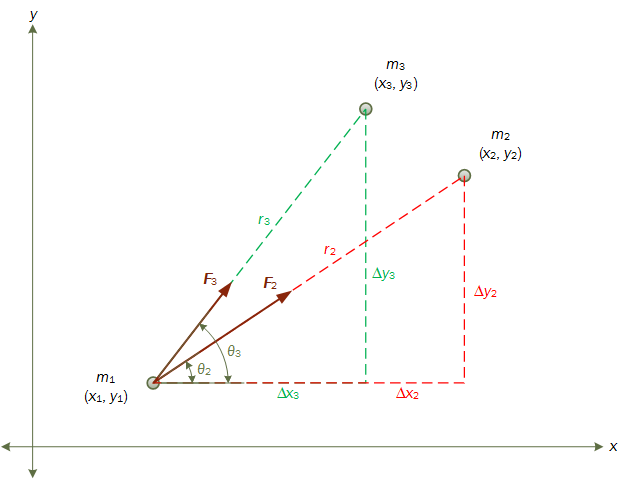
Сначала заметим, что результирующая силаF₁, действующая на тело m₁, будет суммой сил F₂ и F₃. Это значит, что F₁ = m₁a₁ = F₂ + F₃.
Обсуждение результатов и выводы
Скачать отчет:
Скачать презентацию:Движение спутника в двойной системе